Adding your Instagram Photos to a “Photo Gallery” widget
Here is the instruction to help you integrate your Instagram account with the photo widget on ibuildapp.com site. Follow these simple steps and you set this all up just in few clicks.
First of all you will need to open those links: https://instagram.com/developer/ and https://ibuildapp.com/ (make sure to put windows right next to each other to have an easy access to both of them)
1) From the link above : https://instagram.com/developer/ you’ll get to the page as follows. From over here push the “Register your Application” link:
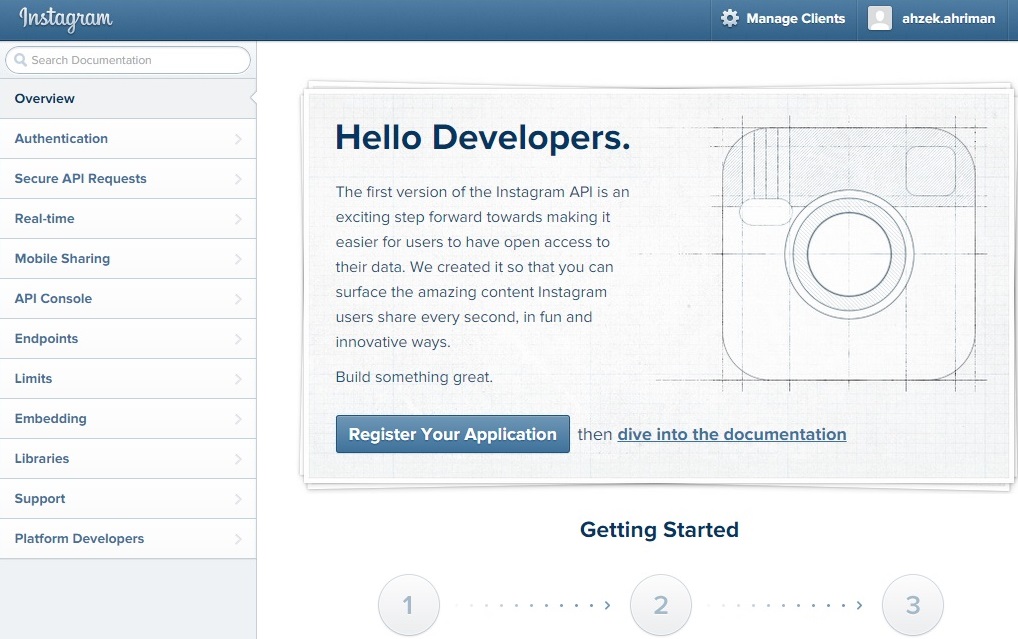
2) On the next page simply press the “Register a new client” button in the upper right corner of the page:
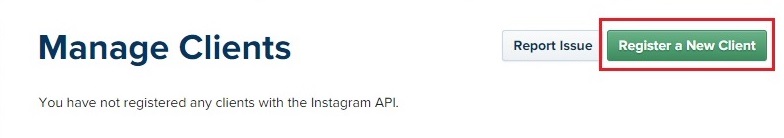
3) On the next page fill in the proper information in the fields shown on the page. Important: Make sure you use:
- Website URL must be https://ibuildapp.com/
- Redirect URI(s) must be https://ibuildapp.com/endpoint/instagram.php
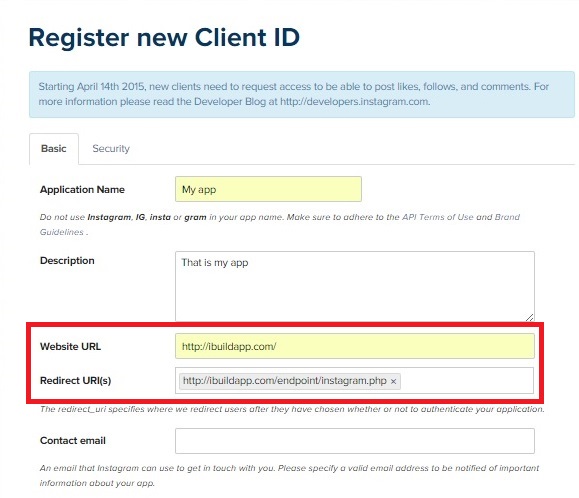
4) The next step will involve setting up the security options, by removing the «Disable implicit OAuth» from the list:
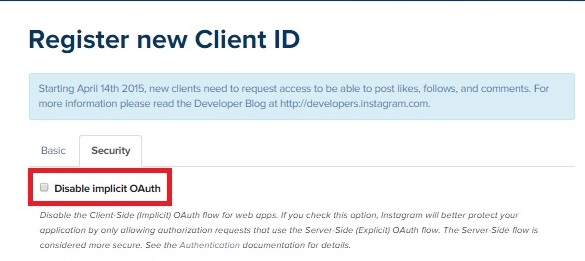
5) After that push “Register client” button. You’ll see the window as follows:
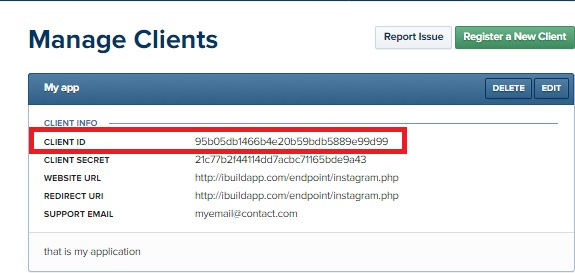
6) In the pop-up appeared select Instagram button, and fill in the Client ID from the https://instagram.com/developer/ which was made during previous step.
That is actually it, and from the point on you can add your Instagram photos on the ibuildapp site.