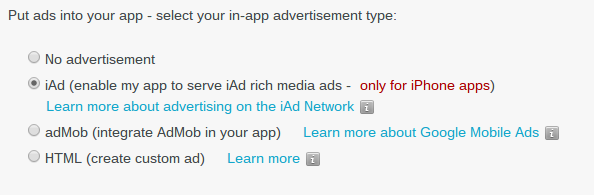Mobile App Ad Revenue Features
What Are Mobile App Ad Revenue Features and How do They Help Your Business?
There are a few ways to earn money with your mobile apps. The first is to list your app for a fee on app stores like iBuildApp, iTunes and the Google Play Store. The second way is to activate ads so that whenever users visit your mobile app they can click through if they are interested.
Once you start building your audience, you earn money every time people use your app. This helps your business, by creating an additional revenue stream for all the work you put into making your mobile app.
It’s particularly helpful for app developers who design apps that are offered for free on the app stores, since you can make money once you build a large following that downloads your app quite a bit. Even people such as bloggers like to use the free ad features from iBuildApp to generate income with minimal maintenance after the app is created.
How Can You Incorporate and Use Ad Revenue Features in Your Mobile App?
Step 1
Start by logging into your iBuildApp account or creating an account if you are a new user.
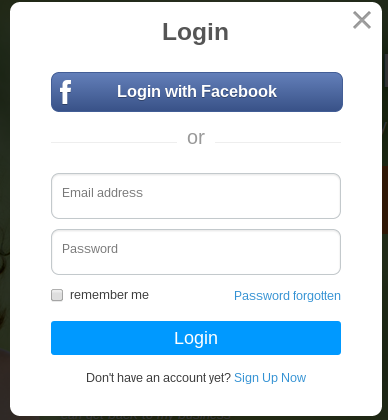
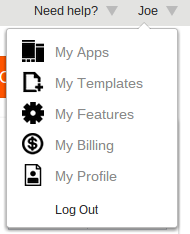
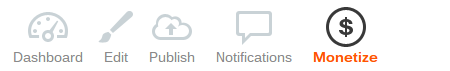
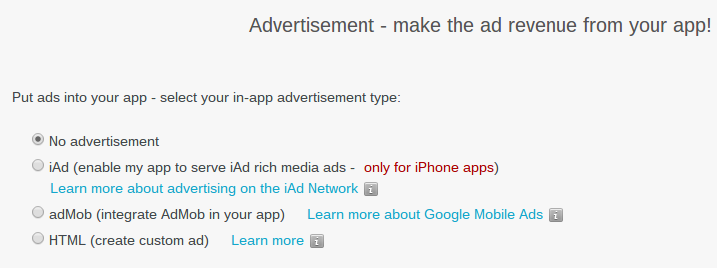
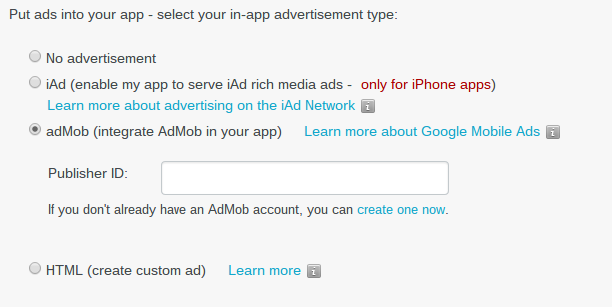
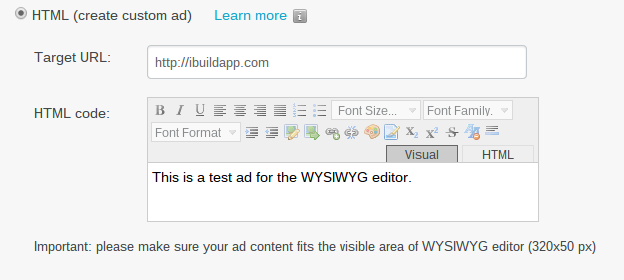
If you have any questions about how to implement ads to make money with your mobile app, send us a message at the contact page or browse through our support page.
iBuildApp Contact Page or Free Support pages