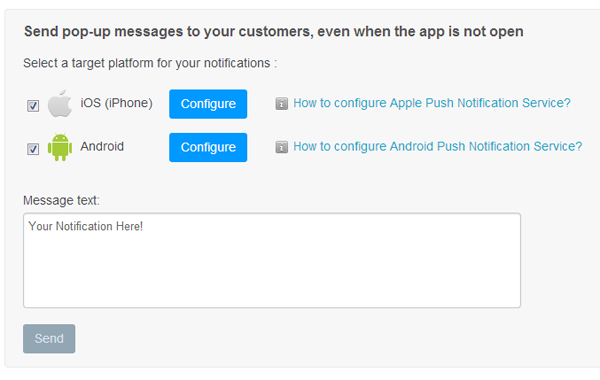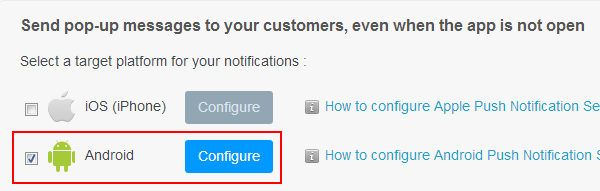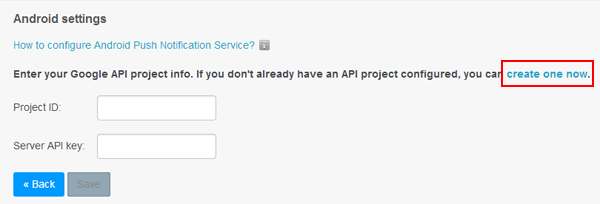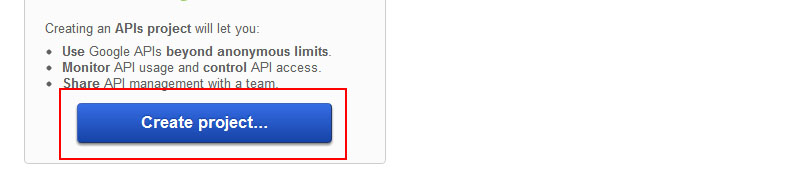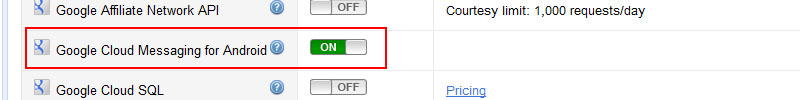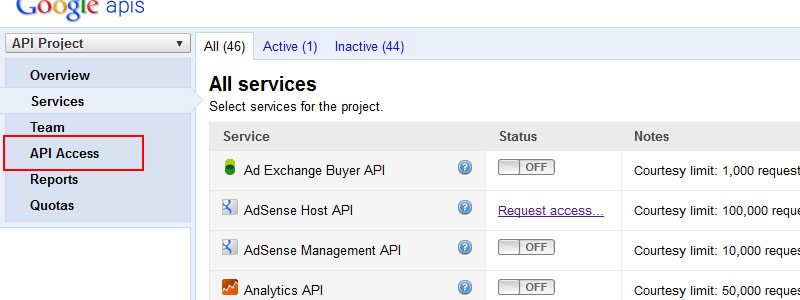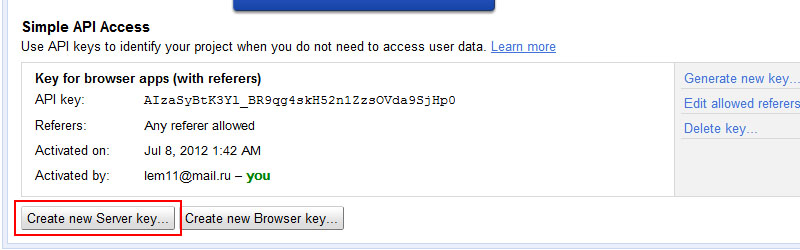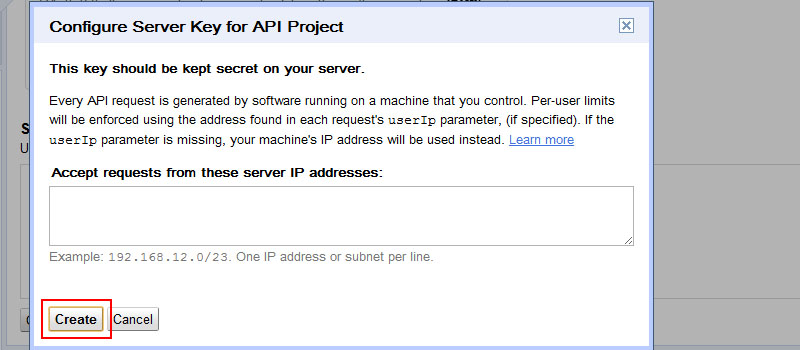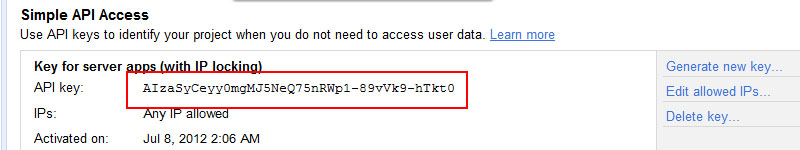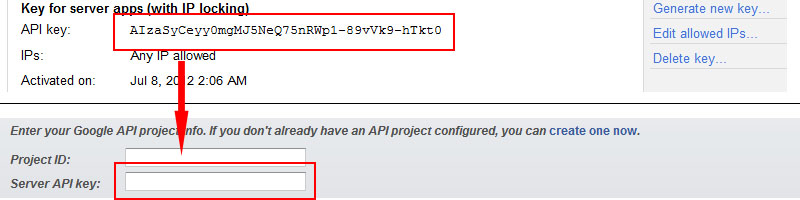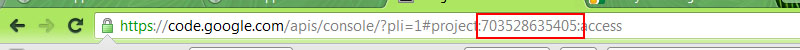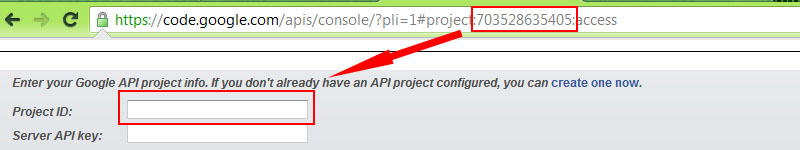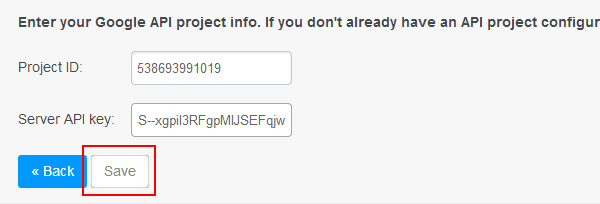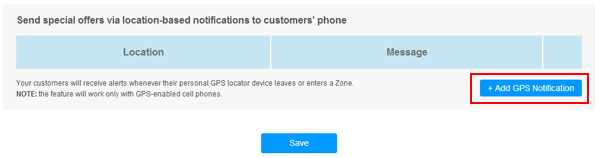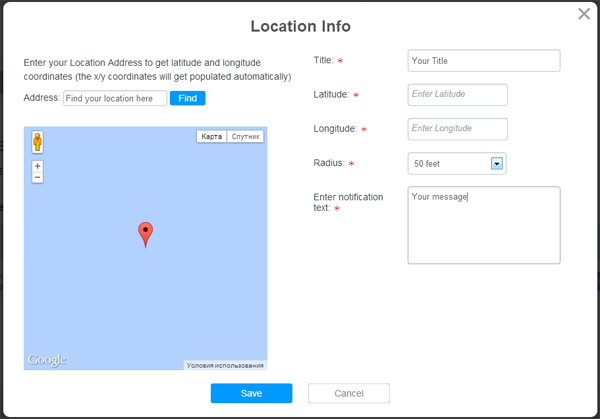How to push notifications for iPhone
Push Notification messages will pop up on your users" phones, even when the app isn"t running. Notifications are managed through the "Notifications" tab in your Dashboard.
NOTE: Push Notifications is a premium feature, only available for apps on a premium plan.
IMPORTANT: in order to enable Push Notifications in your app, you should configure the Apple Push Notification Service on the Notifications page BEFORE you create the .mobileprovision file (with new Bundle ID) and compile your app on the Publishing page!
Select "iOS (iPhone)" as a target platform and click on "Configure" button to configure the Apple Push Notification Service:
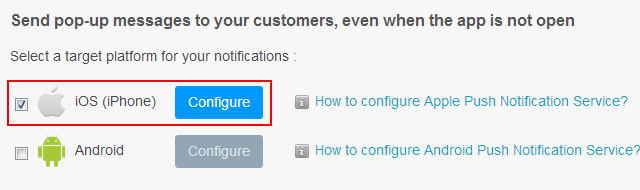
Click "Generate New Certificate Signing Request' button to generate a certificate signing request (this option is only available after you’ve registered as iOS developer with iTunesConnect):
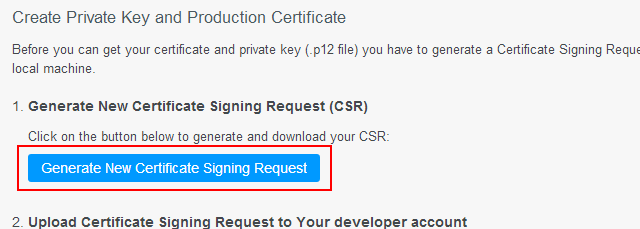
Upload Certificate Signing Request to Your developer account
On the "App IDs" page, locate the app ID that corresponds to your app and click it to open the App ID page, then click "Edit" button:
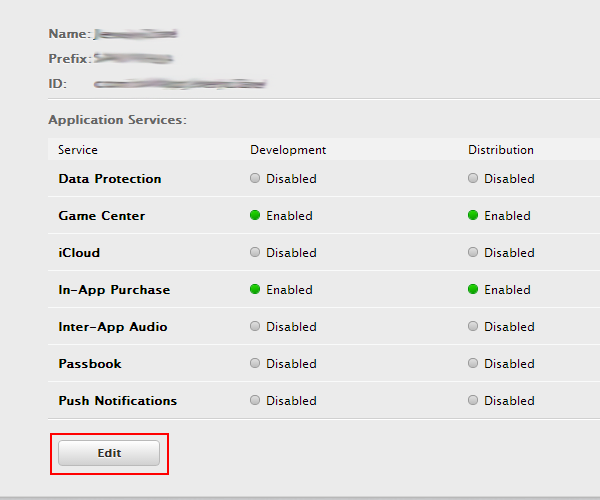
Select the checkbox to the right of "Push notification" section to enable the service and then click "Create Certificate" in "Production SSL Certificate" section:
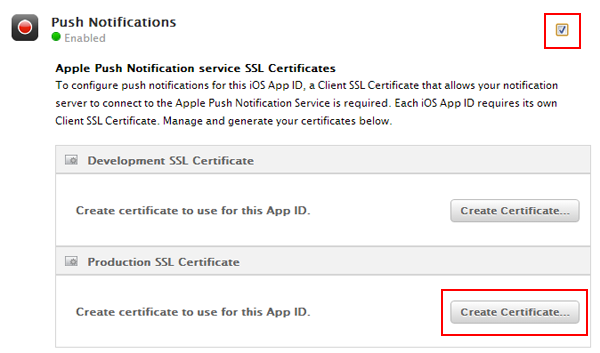
Upload the .CSR generated earlier.
Click on the 'Generate' button - the system will generate your APNs SSL Certificate. Download it on your computer.
Go back to iBuildApp website and upload your Push Notification Certificate:
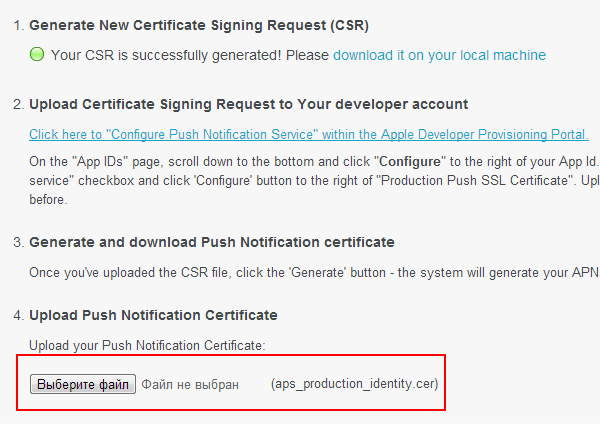
You’re all set! Now you can type your notifications into the Message field and push them to your customers!