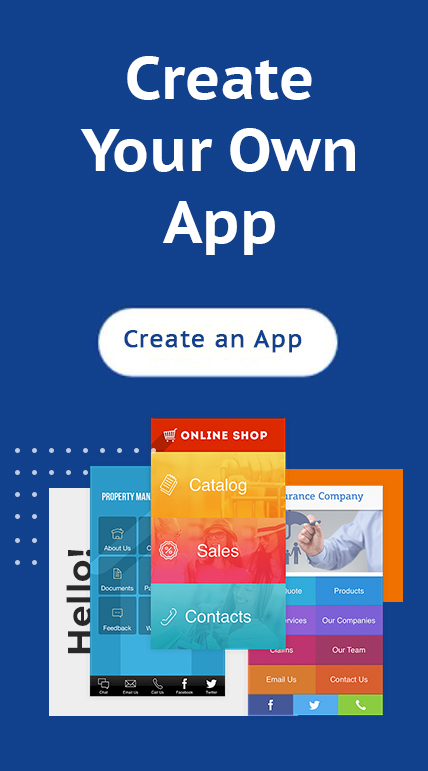I like community forums. Others prefer a ticketing system. I can’t imagine anyone still thinks a phone support line is the best way to go, but that’s just me.
The number of support options often depend on the type of company you’re working with. For example, if you download a WordPress plugin, don’t expect to receive dedicated support lines or a huge knowledge base.
You’re more likely to gain access to a simple forum and contact form.
But what about iBuildApp?
If you’re considering signing up for iBuildApp and would like to understand support resources, this is the article for you. It’s also not a bad guide for current customers, since you may not know about some of the support options and resources you have access to.
The iBuildApp Support Center
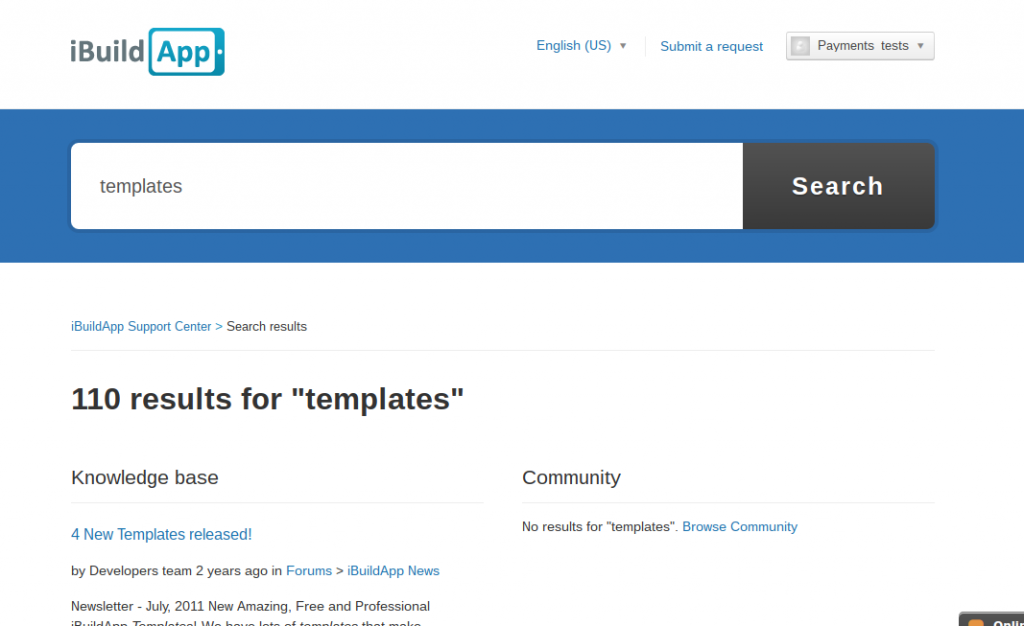
The iBuildApp Support Center is where most users start when they have questions about iBuildApp. Let’s say you have questions about how to find a template, or maybe you’re having trouble publishing an app to one of the app stores. Questions like these already have answers in the form of articles and documents.
Therefore, you save yourself a significant amount of time by searching for the topics and completing the research yourself.
The Phone Lines
It doesn’t matter if you’re an iBuildApp customer or not, because the phone lines are open for anyone with questions. We recommend calling the support lines with technical, sales or general inquiries.
The phone number is +1 (415) 801-0277.
Oh yeah, and you can always send in a general message through the contact form if that’s more your style.
Online Chat
Personally, I’d rather open an online chat when talking to support reps. If you’re like me, go to the iBuildApp homepage and you’ll notice a small chat box on the bottom right hand corner. Sometimes you have to wait a little bit, but this makes it easier for you to complete work while waiting for a response.
The chat comes in handy for busy people, since you can keep the chat open in the background of your computer, as opposed to sitting on the phone and distracting yourself from work.
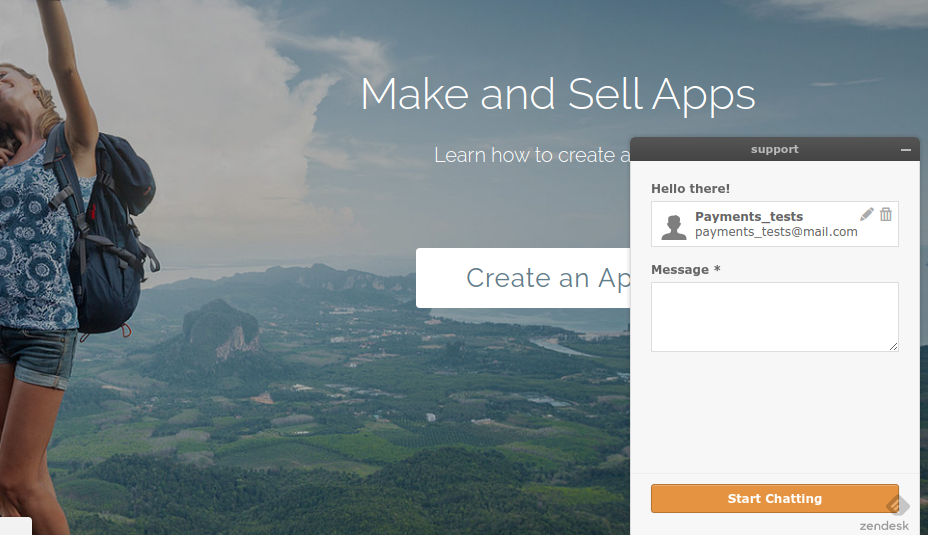
Video Tutorials
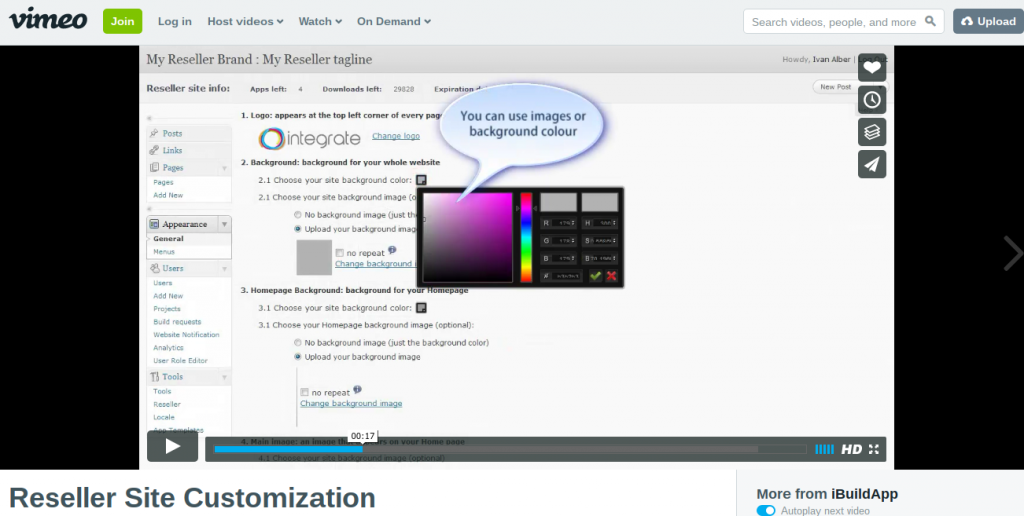
Check out the iBuildApp video tutorials if you’re more of a visual learner. Hosted on Vimeo, the iBuildApp video tutorials cover topics from reseller site customization to Android App publishing.
We feel this is one of the best resources for customers before calling in and asking questions to the support team. It can also serve as a training program if someone in your organization needs to learn about building and managing apps.
Some of the other video titles include:
- iOS Build Creation
- Getting Started
- iOS Ecommerce
- Setting Android Push Notifications
- New Photo Galleries
- Android Module Creation
- Adding Functionality
Check/Submit Request
Let’s say you have a feature request. The iBuildApp development team wants to know about it. Therefore, you can go into your account and submit a request whenever you want. There’s no guarantee that the idea comes to fruition, but we’ll try our hardest.
Part of this system also provides a spot for checking on your requests, prompting you when we’ve taken a look at it.
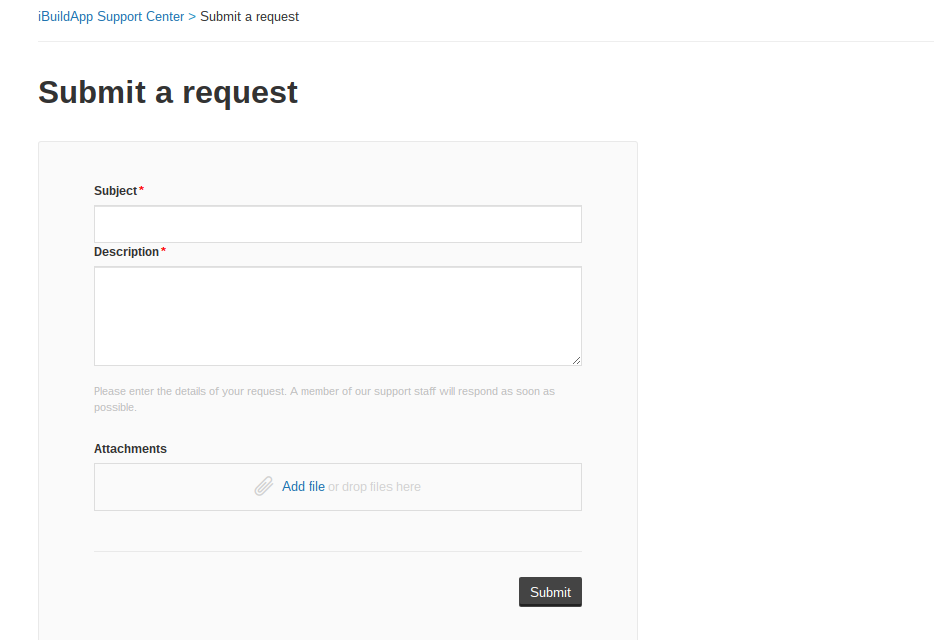
Social Media and Blog
The iBuildApp content creation team delivers several blog posts every week (like this one) for training users in design, showing beautiful apps for inspiration and spreading the word about cool new releases.
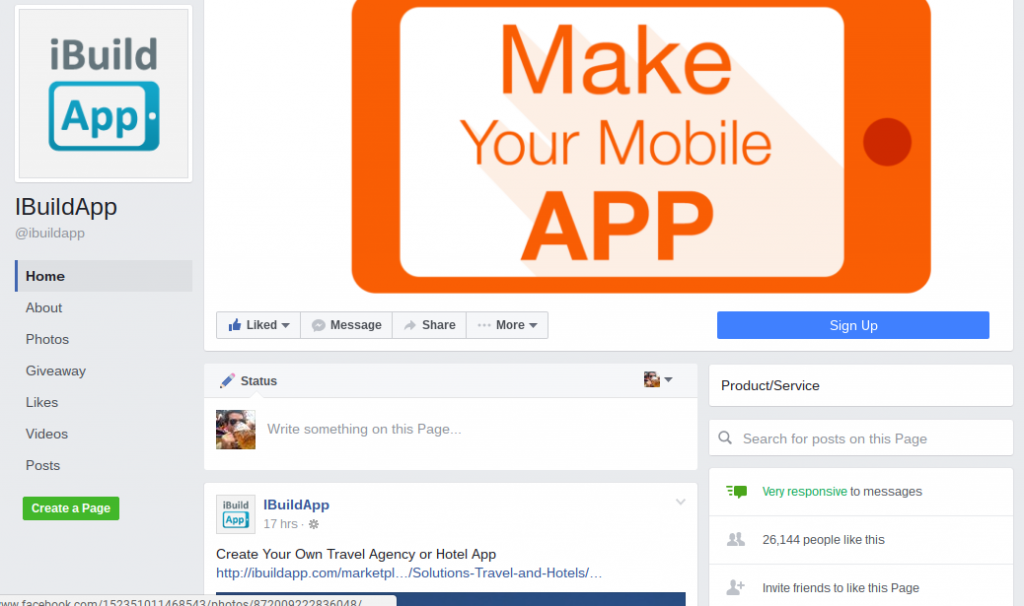
These blog posts often get distributed on the iBuildApp social media accounts like Facebook and Twitter.
Our reps are rather responsive on both accounts, so if you have a question, send it in as a message. You might also consider posting your thoughts as a comment to generate conversation with other users.
Any Questions?
Now that you’re completely aware of all the iBuildApp support team outlets, let us know which of these is your favorite for getting your problems solved. Also, share your thoughts in the comments if you’d like to see some other sort of support option.