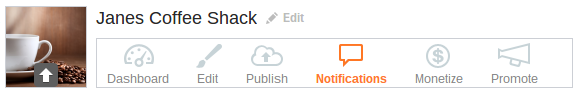What are Push Notifications for Mobile Apps
What are Push Notifications and How do They Help Your Business?
Mobile app push notifications are small messages that pop up in a user’s status bar to let them know about an upcoming deals, reminders, and more. Push notifications are the easiest and most successful way for you to reach and monetize your customers.
The reason push notifications are so crucial to your mobile app’s success is because they are a way to communicate with your customers and fans when they aren’t actively using the app on their phone. Localytics reports that apps receive an 88% increase in engagement when you activate push notifications, and since 1 in 5 apps are only used once and never looked at again, this nifty notification feature is your best bet to keep people buying your products and services.
How Can You Add and Use Push Notifications in Your Mobile App Free.
All push notification features in iBuildApp are FREE, so you can simply open up your dashboard and get started sending your users messages, and better monetizing your business app.
Use these steps to add push notification to your mobile app in just a few minutes:
Step 1
Login to the iBuildApp dashboard.
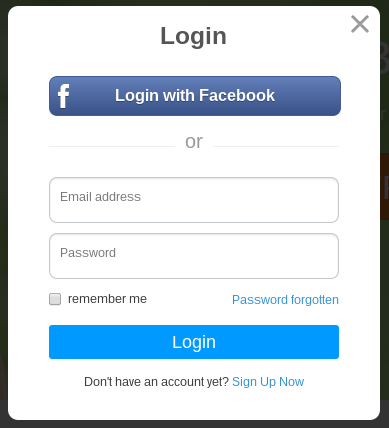
Step 2
Select a mobile app template to build your app if you haven’t gotten started with the creation process.
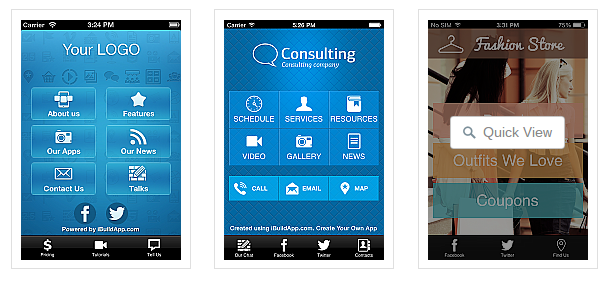
If you already started building your mobile app, go the top right hand corner of the page to reveal your dropdown menu, and select the My Apps option. This reveals all the apps you have worked on in the past. You can modify any feature when you open up an app in this area, but let’s only go through how to add push notification for now.
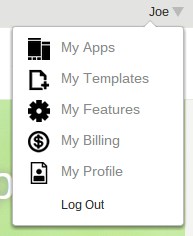
Step 3
Click on the Notifications button next to the app you want to modify.
Step 4
There are two tab options: Push Notifications and GPS Notifications. Start by setting up your standard push notifications. Select which platforms you want to target for you push notifications. Your options are iPhone users and Android users.
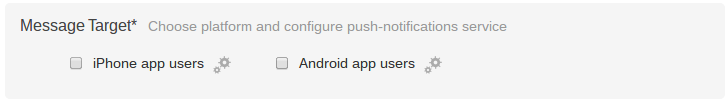
Once you check off these “Message Targets” you will notice that you have to configure the push notification services for iPhone and Android. Click here to learn how to configure push notifications for iPhone. Go here if you are interested in configuring the notifications for Android.
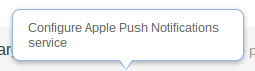
Step 5
Add your notification text. This is the message that shows up on phones when you send it out to customers.
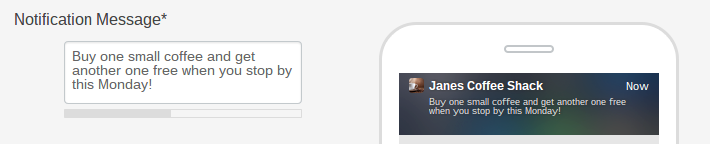
Step 6
You also have the option to add a notification banner in your app, which basically means that when people click on the push notification they are sent to a landing page in your app to immediately capture their attention and prompt them to grab a deal or learn more about an event.
Select the page you want them to land on, enter your title, upload an image for the landing page and type in the entire description that explains more about the deal or event.
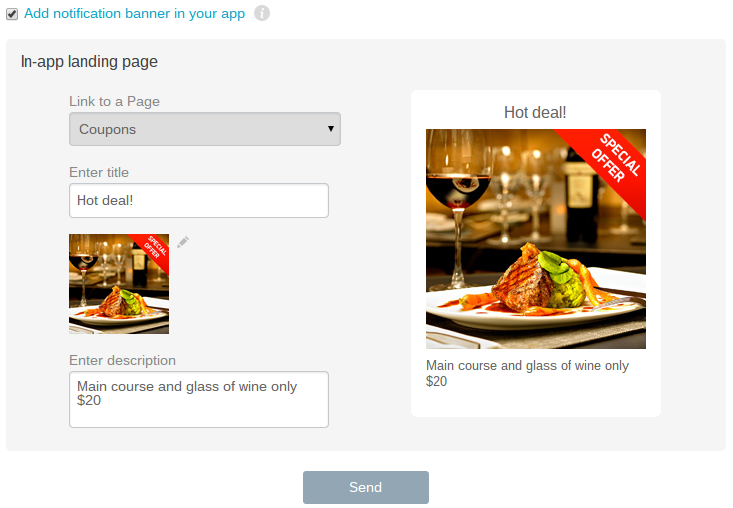
That’s it! After that you can click on the Send button to send the notification to all of your customers who have the app downloaded on their phones.
Setting Up the GPS Notifications
Like stated before, the second push notification option works along with the GPS in smartphones.
These notifications work wonders because they tap into the GPS locators on smartphones to only send out messages when a person walks into a certain area. For example, if you run a restaurant you can automatically send out a notification when people walk within one mile of your location. Remind them of deals to make it a no-brainer when they are near your shop.
Step 1
Start by clicking the Add GPS Notification button.
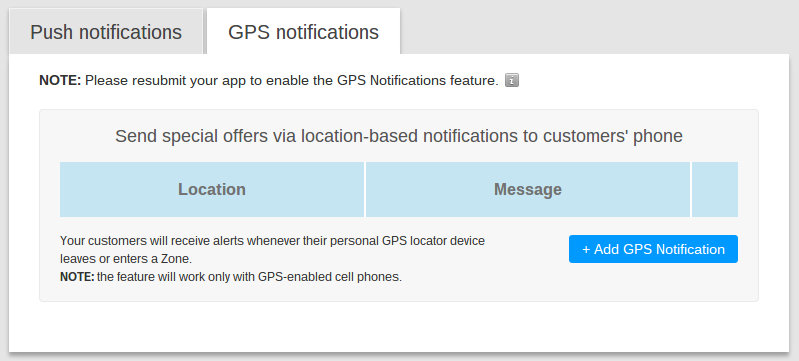
Step 2
Type in your business address and click the Find button. This should reveal your location on the map.
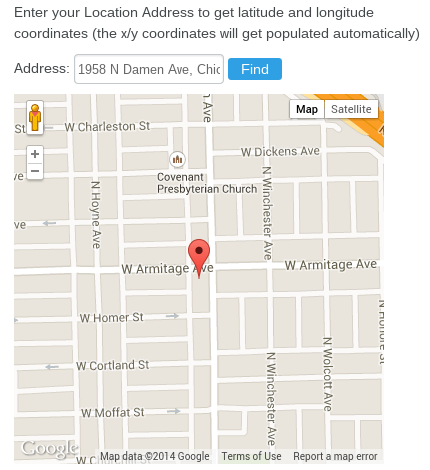
Step 3
Fill in the Title area with your business name or something catchy to bring people in. The Latitude and Longitude fields fill in automatically when you type in your address so you can skip over these options.
Select a radius that surrounds your business location. This is how close someone has to be to your business to receive a notification. So if you select 1 mile, someone who walks into this radius will receive a message. Also fill in the Notification Text area to explain why they should come into your business. It’s wise to include an incentive to convince people to make a split second decision as they are walking by. What are Push Notifications.
Click the Save button to activate your push notification and start sending them out when people walk or drive near your business.
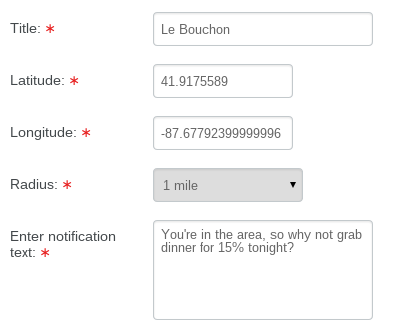
Now you know What are Push Notifications! Keep in mind that all these notification features are free when you create a mobile app with iBuildApp.
If you have any questions or problems What are Push Notifications, please
Contact Us or Checkout our Support area