How to change a widget
To change a widget, log into your application management panel and navigate to desired page using Phone simulator. Click on the ‘Change’ link and select desired widget from Built-in Widgets popup:
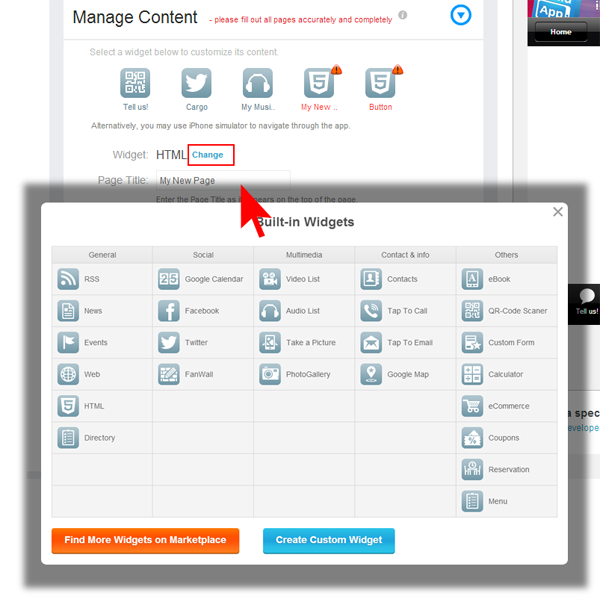
When changing a widget, the system will warn you: “if you change the functionality for this page, all the content you’ve entered before will disappear“. Click “Continue” to change the widget, or “Cancel” to keep existing content.