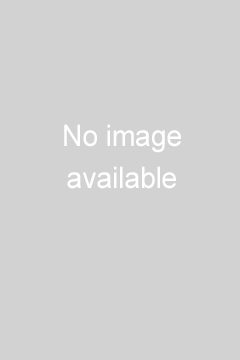This template is now available for using with your new app.
Click 'Use it NOW' button if you want to use it right away.
Otherwise select 'Use It Later' button. The template will be available for you anytime when you start new mobile app, in Mobile Templates section.
You can also find it on 'My Templates' page.
This feature is now available for using in your apps.
The module will be available for you anytime when you change the page type in your mobile app.
You cannot use the module right away as you don't have any apps created yet. Once you create an app, it will be available when you change the page type in your mobile app.
Contact Us by
Add the features like Call Us, Email Us, Our Address, Our Website, Group Contacts
to enable your users to easily contact you directly through your app
Why add this Contacts in Your App?
- Make it easy for your customers to get in contact with your online business
- Provide them options to reach you such as: Call Us, Email Us, Our Address on Map, Group Contacts by Department
- Give your mobile users a choice to contact you through your online website, by sending email or calling on the phone, or via your business address.
- Use the Our Address feature to show your business location online right on your app.
Customer Reviews
value
Hi,
If I can tell you exactly which Businesses (B2B) visited your website today - would you be interested?
Here is what I mean.
You get 100 visitors today.
2 of them fill out your form.
1 of them calls you.
97 of them are gone forever... Until Now.
Our software can track:
-Who was on your website
-How they got there
-What keyword they searched
-Their Name, Phone and Email address.
Don't lose any more leads or sales opportunities.
We've been in business since 2015 with clients around the world.
Interested? Send me your name and number for a no cost demo on YOUR website.
LeadsMax.biz
Regards,
Website Detective
Don't Miss Any Opportunity.
value
Hi,
I hope this email finds you well. I wanted to reach out to you today to discuss logo products and apparel for your business.
Quick question: Who would be the best contact to discuss your company logo products and apparel such as:
-Printed T-shirts
-Logo mugs
-Branded water bottles
-Custom USB flash drives
-Logo pens
-plus 300,000 other products for your business
https://ibuildapp.marketingeee.com/
With over two decades of experience in the promotional products industry, our company is dedicated to helping businesses like yours leave a lasting impression.
Our wide range of custom-branded merchandise is designed to elevate your brand, foster customer loyalty, and drive sales.
From captivating trade show giveaways to thoughtful employee incentive programs and impressive corporate gifts, we have the expertise to create unique promotional items tailored to your specific needs. Our team of promo product specialists will guide you through the entire process, from selecting the perfect items for your business to designing and creating custom logos that speak to your brand identity.
As your one-stop-shop for branded merchandise, we ensure top-quality finished products are delivered right to your doorstep, making the process seamless and hassle-free.
Let's connect and explore how our promotional products can enhance your brand awareness and fuel business growth.
Thank you for your time, and we look forward to hearing from you soon.
Best regards,
Creative Specialist
Branded Products
https://ibuildapp.marketingeee.com/
value
Hello,
We noticed your domain: ibuildapp.com is listed in very few directories.
Directories have a very high Page Rank Score and provide really good back links
Company visit us on Company Registar and list your domain in all the directories.
https://ibuildapp.companyregistar.org/ibuildapp.com
value
Hi,
Want thousands of clients? We have compiled a list of all consumers and business's across 149 countries for you.
We have a special that is running today and valid till the end of the day. Come check us out:
https://ibuildapp.leadsmax.biz/
Consumer Records: 294,582,351
Business Records: 25,215,278
Selling at $99 today only.
value
Hi ibuildapp.com,
We visited your website ibuildapp.com and think that we might have the perfect leads for you.
We are a global lead provider covering all industries that include consumer and business data. Feel free to look through our samples on our website https://ibuildapp.leadsfly.biz/ibuildapp.com
If the samples are not to your liking, talk to us live on site and we might be able to provide you with the exact data you need
Please visit us at https://ibuildapp.leadsfly.biz/ibuildapp.com Your Future Favorite leads provider for 2024
Regards,
Tanya
value
Hi ibuildapp.com
We noticed your website ibuildapp.com is only listed in 12 out of 2500 directories.
This has a severe impact on your online global presence.
You can get listed in all 2500 directories for a once off fee of $99
Come visit us on https://ibuildapp.companyregistar.org/ibuildapp.com
value
ChatGPT Will End Your Website
Click here https://aiearndaily.com
I will design you a custom AI To Talk To for ibuildapp.com.
I will Volunteer to get you started but only if you ACT NOW!
Click the link here https://aiearndaily.com
You can OPT OUT here:
https:///mybotboss.com/opt-out/?customer_domain=ibuildapp.com
value
Hi,
LeadsFly is a lead provider for companies all over the world.
We provide high quality fresh leads for all business types, we are collecting new leads for all interested parties daily.
Leave us a request or check out the data we have on hand for instant delivery.
Visit us here: http://ibuildapp.leadsfly.biz
value
AI's Final Warning: Are You Ready?
click the link here https://webmageddon.com or Call or Text Tori at the number (423) 207-1332
I have a ai automation agency to help with your ibuildapp.com.
I will Volunteer to get you started but only if you ACT NOW!
You can OPT OUT here:
https://requestmycash.com/opt-out/?customer_domain=ibuildapp.com
value
AI Apocalypse: Your Website's Last Stand
click the link here https://webmageddon.com or Call or Text Tori at the number (423) 207-1332
I have a ai automation agency to help with your ibuildapp.com.
I will Volunteer to get you started but only if you ACT NOW!
You can OPT OUT here:
https://requestmycash.com/opt-out/?customer_domain=ibuildapp.com
value
Hey Check This Out... If you own a small business or work for a small business you really need to click on the link below and watch the video ( before it's banned )!!!
I normally focus on Cool AI Tools that can help grow your business and will continue to do that in the future but when I watched this video I felt like I really needed to share it with you.
http://rps.coolaitools.com
Rob Scott
value
Hi ibuildapp
We are proud to present our new website for all your B2B and B2C data and advertising needs.
https://ibuildapp.marketingfriend.biz
We offer a large range of products and to assist you in getting ahead this new yeah with better advertising and reaching more clients in your specific niche. Our products include all of the following:
We provide a free live search on site so you can see the amount and type of data we provide.
Pre-compiled B2B and B2C data sets with all the necessary fields\columns included to assist you reach your clients.
If we do not currently have the data you are looking for we are also willing to assist with custom data collection.
Mail servers setup for you able to send over a million mails per day or as per your specifications.
“Stopping advertising to save money is like stopping your watch to save time.” Henry Ford.
https://ibuildapp.marketingfriend.biz
Regards,
MarketingFriend.biz
value
It's About Time For You To Unleash the Power of Modern Affiliate Marketing!
https://marketingfriend.biz/?product=affiliate
value
Hey!
Come test out our beta project LeadsFly.biz and come get your free business leads.
Regards,
Adeline
value
Hello,
Happy new year!
Get your 25 Million Free Companies database from us!
https://leadsmax.biz/
value
All Prescription Discount Cards Are Not Created Equal
Incorporating the use of AI to scan multiple prescription databases, EzRxLess.com stands out for its advanced approach to finding the best possible prices for prescriptions. This feature is a key differentiator from GoodRx and other similar services:
EzRxLess with AI Technology:
• AI-Driven Price Comparison: EzRxLess.com utilizes artificial intelligence to scan through 10 different prescription databases. This technology enables it to comprehensively search and compare prices, ensuring users are offered the most competitive rates available for their medications.
• Real-Time Price Updates: The use of AI likely contributes to the real-time pricing feature of EzRxLess.com, providing up-to-date information on discounts and prices across various pharmacies.
• Pharmacy Network and Accessibility: As mentioned earlier, EzRxLess.com pharmacy network includes over 70,000 pharmacies across the U.S., and its services are accessible through both a website and a mobile app.
There are 3 ways to gain access to your FREE EzRxLess card: (no personal information needed)
• Download it directly from the site > https://ezrxless.com
• Have it text to your phone.
• Have it emailed to your personal email.
Go Here Now to Start Saving on you and your families medications > https://ezrxless.com
Happy Savings,
Bo Scott
p.s. - This free card works for you, your family and your pets medications. ( USA ONLY )
value
Hello,
MarketGirl.biz has made available our Google Maps Database for everyone.
I am shutting down the company to spend more time with my family.
I wish you a prosperous new year!
Lisa Cooper
MarketGirl.biz
value
Dear Website Owner,
We're offering a free, detailed SEO audit for your website. Enhance your site's performance and visibility with our expert analysis. Simply fill out our contact form at ### https://pixelpower.ma/contact ### to get started.
No strings attached, just valuable insights for your site's success.
Best,
PixelPower.ma
value
Are you ready to skyrocket your digital presence and transform your business? Look no further! Our Premium Guest Posting Services are your gateway to a digital adventure that will revolutionize your brand into a powerhouse.
������ **Explore the Possibilities**: https://marketbeast.site
Here's why our service will leave you thrilled:
- **High-Grade Backlinks:** Access a staggering 30,611+ websites, offering premium backlinks that can boost your website's search engine placement. These aren't just links; they're powerful endorsements from reputable sites with authentic traffic and credibility.
- **Satisfaction Guarantee:** We are so confident in our service that we offer a unique satisfaction guarantee. You only pay when you are absolutely happy with the results. Your peace of mind is our top priority, and we're here to live up to our promises.
- **Drive More Traffic, Leads, and Sales:** Placing your content on strategic websites is the golden ticket to reaching your desired clientele, attracting loyal customers, and catapulting your sales. It's a surefire way to make your business prosper.
- **Affordable Marketing Solution:** Guest blogging is not only remarkably successful but also economical. It's a cost-efficient alternative to traditional paid advertising methods. Save money while achieving remarkable outcomes.
- **Conquer the Search Engine Rankings:** Watch your website soar on Google as you secure premium backlinks from reputable websites. Witness your website climb the search engine rankings and gain the recognition you've always dreamed of.
Don't miss out on this incredible chance to transform your online presence and enjoy all the advantages that come with it. Our Premium Guest Blogging Solutions will make your business shine, and the best part is, it starts at just $3.99! Take the first step towards your online triumph today!
To get started or learn more, simply click here: Ignite Your Business. Your venture to online greatness begins now.
������ **Click here to Ignite Your Presence:** https://marketbeast.site
value
Are you tired of the daily hustle and bustle, yearning for a moment of tranquility and relaxation? Look no further – we have something extraordinary in store for you!
Introducing MassageSolutions, your go-to haven for all things soothing and rejuvenating. We understand the importance of self-care, and that's why we've curated a collection of the finest electric massagers for every part of your body:
https://tinyurl.com/ymuw9jbj
������ Revitalize Your Feet: Enter a world of comfort with our chosen foot massagers. Delve into the reviews and find the perfect one to treat your tired soles.
������ Soothe Your Aching Back: Bid farewell to back pain! Explore our comprehensive back massager reviews and discover the key to a pain-free, relaxed spine.
������️ Unwind Your Neck and Shoulders: Pressure in your neck and shoulders? We've got the solution! Browse through our neck massager reviews to find the ideal device to melt away stress.
But that's not all – we've gone the extra mile to bring you the most popular and effective massagers in each category. Our reviews are detailed, honest, and designed to guide you to the perfect match for your relaxation needs.
Don't miss out on the chance to treat yourself or find the perfect gift for a loved one:
Click this link: https://tinyurl.com/ymuw9jbj
value
Are you tired of the daily hustle and bustle, yearning for a moment of tranquility and relaxation? Look no further – we have something extraordinary in store for you!
Introducing MassageSolutions, your go-to haven for all things soothing and rejuvenating. We understand the importance of self-care, and that's why we've curated a collection of the finest electric massagers for every part of your body:
https://tinyurl.com/ymuw9jbj
������ Revitalize Your Feet: Step into a world of comfort with our chosen foot massagers. Delve into the reviews and find the perfect one to treat your tired soles.
������ Soothe Your Aching Back: Bid farewell to back pain! Explore our comprehensive back massager reviews and discover the key to a pain-free, relaxed spine.
������️ Unwind Your Neck and Shoulders: Tension in your neck and shoulders? We've got the solution! Check out our neck massager reviews to find the ideal device to melt away stress.
But that's not all – we've gone the extra mile to bring you the most popular and effective massagers in each category. Our reviews are detailed, honest, and designed to guide you to the perfect match for your relaxation needs.
Don't miss out on the chance to treat yourself or find the perfect gift for a loved one:
Click this link: https://tinyurl.com/ymuw9jbj
value
Are you tired of the daily hustle and bustle, yearning for a moment of tranquility and relaxation? Look no further – we have something extraordinary in store for you!
Introducing MassageSolutions, your go-to haven for all things soothing and rejuvenating. We understand the importance of self-care, and that's why we've curated a collection of the finest electric massagers for every part of your body:
https://tinyurl.com/ymuw9jbj
������ Revitalize Your Feet: Enter a world of comfort with our carefully selected foot massagers. Dive into the reviews and find the perfect one to treat your tired soles.
������ Soothe Your Aching Back: Bid farewell to back pain! Dive into our comprehensive back massager reviews and discover the key to a pain-free, relaxed spine.
������️ Unwind Your Neck and Shoulders: Stress on your neck and shoulders? We've got the solution! Browse through our neck massager reviews to find the ideal device to melt away stress.
But that's not all – we've gone the extra mile to bring you the most popular and effective massagers in each category. Our reviews are detailed, honest, and designed to guide you to the perfect match for your relaxation needs.
Don't miss out on the chance to treat yourself or find the perfect gift for a loved one:
Click the link provided: https://tinyurl.com/ymuw9jbj
value
Hi,
ibuildapp.com is only listed in a 8/10,000+ Directories
We have a black friday deal going on at the moment to get your website listed in all 10k+ for $19.95
Visit us on DirectoryBump.com
value
Are you prepared to elevate your digital presence? We are thrilled to introduce an amazing chance that can transform how your website is viewed on the internet. Gain access to a incredible 29,545 premium guest posting sites, all commencing at an incredibly low cost of just $3.99 per placement!
Click here: https://tinyurl.com/55dj47c3
In the fiercely competitive digital landscape, obtaining backlinks from reputable websites is akin to finding a treasure trove. These backlinks can catapult your SEO rankings, generate organic traffic, and build your brand as a trusted authority in your niche. Now, securing these coveted backlinks is no longer a mere fantasy; it's a truth!
What makes this deal worthwhile?
1. Unmatched Accessibility:
With an extensive selection of 29,545 premium guest posting sites, you have the entire world at your reach. Connect with your target audience on high-quality, industry-relevant websites.
2. Cost-Efficient:
For just $3.99 per placement, you can experience the benefits of strong backlinks without stretching your budget. We are devoted to making online success achievable for everyone.
3. Payment Based on Results:
We have complete confidence in the excellence of our services. You only pay when you are satisfied with the results. Your success is our success.
4. Enhance Your Website:
Position your website as an industry leader by gaining links from top-tier websites. Strengthen your online authority and credibility.
5. Skilled Assistance:
Our team of professionals is available to guide you through the process, ensuring your guest posts are skillfully crafted, relevant, and enhanced for SEO.
Don't allow this amazing opportunity to slip through your grasp. Take a leap of faith and invest in the future of your online success. The time to take action is now!
To get started, simply click the link provided and commence on a path toward digital excellence:
Click here: https://tinyurl.com/55dj47c3
Your competitors won't know what hit them when they witness your website rising in the search engine rankings.
Keep in mind, greatness is just one click away. Secure your access to 29,545 premium guest posting sites today and commence your online success story!
value
Are you tired of the daily hustle and bustle, yearning for a moment of tranquility and relaxation? Look no further – we have something extraordinary in store for you!
Introducing MassageSolutions, your go-to haven for all things soothing and rejuvenating. We understand the importance of self-care, and that's why we've curated a collection of the finest electric massagers for every part of your body:
https://tinyurl.com/ymuw9jbj
������ Revitalize Your Feet: Enter a world of comfort with our carefully selected foot massagers. Delve into the reviews and find the perfect one to treat your tired soles.
������ Soothe Your Aching Back: Wave adieu to back pain! Plunge into our comprehensive back massager reviews and discover the key to a pain-free, relaxed spine.
������️ Unwind Your Neck and Shoulders: Stress on your neck and shoulders? We've got the solution! Explore our neck massager reviews to find the ideal device to melt away stress.
But that's not all – we've gone the extra mile to bring you the most popular and effective massagers in each category. Our reviews are detailed, honest, and designed to guide you to the perfect match for your relaxation needs.
Don't miss out on the chance to treat yourself or find the perfect gift for a loved one:
Click here: https://tinyurl.com/ymuw9jbj
value
Are you ready to take your online presence to unprecedented heights and elevate your business? Look no further! Our Premium Guest Posting Services are your gateway to a digital adventure that will transform your brand into a powerhouse.
������ **Explore the Possibilities**: https://marketbeast.site
Here's why our service will leave you absolutely delighted:
- **High-Grade Backlinks:** Access a staggering 30,611+ websites, offering high-quality backlinks that can enhance your website's search engine placement. These aren't just links; they're powerful endorsements from reputable sites with credible traffic and credibility.
- **Satisfaction Guarantee:** We are so confident in our service that we offer a unique satisfaction guarantee. You only pay when you are thoroughly content with the results. Your peace of mind is our top priority, and we're here to deliver our promises.
- **Drive More Traffic, Leads, and Sales:** Placing your content on high-traffic websites is the golden ticket to reaching your desired clientele, attracting loyal customers, and catapulting your sales. It's a surefire way to make your business prosper.
- **Affordable Marketing Solution:** Guest blogging is not only incredibly powerful but also economical. It's a cost-efficient alternative to traditional paid advertising methods. Save money while unleashing remarkable outcomes.
- **Conquer the Search Engine Rankings:** Watch your website soar on Google as you secure top-notch backlinks from reputable websites. Witness your website climb the search engine rankings and gain the exposure you've always dreamed of.
Don't miss out on this amazing chance to transform your online presence and enjoy all the advantages that come with it. Our Premium Guest Blogging Solutions will make your business shine, and the best part is, it starts at just $3.99! Take the first step towards your online triumph today!
To get started or learn more, simply click here: Take the Leap. Your venture to online greatness begins now.
������ **Click here to Ignite Your Presence:** https://marketbeast.site
value
Are you ready to take your online presence to unprecedented heights and transform your business? Look no further! Our Premium Guest Posting Services are your gateway to a digital adventure that will transform your brand into a powerhouse.
������ **Explore the Possibilities**: https://marketbeast.site
Here's why our service will leave you absolutely delighted:
- **High-Grade Backlinks:** Access a staggering 30,611+ websites, offering premium backlinks that can elevate your website's search engine placement. These aren't just links; they're powerful endorsements from reputable sites with credible traffic and credibility.
- **Satisfaction Guarantee:** We are so confident in our service that we offer a unique satisfaction guarantee. You only pay when you are thoroughly content with the results. Your happiness is our top priority, and we're here to fulfill our promises.
- **Drive More Traffic, Leads, and Sales:** Placing your content on high-traffic websites is the golden ticket to reaching your desired clientele, attracting loyal customers, and catapulting your sales. It's a surefire way to make your business prosper.
- **Affordable Marketing Solution:** Guest blogging is not only remarkably successful but also economical. It's a cost-efficient alternative to traditional paid advertising methods. Save money while realizing remarkable outcomes.
- **Conquer the Search Engine Rankings:** Watch your website soar on Google as you secure quality backlinks from reputable websites. Witness your website climb the search engine rankings and gain the exposure you've always dreamed of.
Don't miss out on this incredible chance to revolutionize your online presence and enjoy all the advantages that come with it. Our High-Quality Guest Blogging Solutions will make your business shine, and the best part is, it starts at just $3.99! Take the first step towards your online triumph today!
To get started or learn more, simply click here: Ignite Your Business. Your venture to online greatness begins now.
������ **Click here to Ignite Your Presence:** https://marketbeast.site
value
Hey there,
Hope this message finds you well!
Exciting news! We’re celebrating the success of our "Ultimate ChatGPT-4 Training Guide" eBook and wanted to give back to our community. For a limited time, all our ChatGPT prompt packs are available for a groundbreaking price - just $1 each!
������ Why should you grab this offer?
Diverse Applications: Whether you're diving into social media, real estate, course creation, or any other niche, our packs are tailored to meet your needs.
Supercharge Your AI: Our prompts are crafted to maximize ChatGPT's potential, simplifying and enhancing content creation.
Exclusive Access: This is a once-in-a-lifetime offer to access all our premium prompt packs for practically nothing.
������ BONUS: As a cherry on top, when you grab any prompt pack, you’ll also receive our eBook absolutely FREE! Plus, stay subscribed to receive handpicked prompts every week for a month.
Don’t miss out on this unbeatable offer. Elevate your AI game and seize this incredible deal before it's gone!
������ Grab Your $1 Prompt Packs Now!
https://chatgptpromptpacks.net/prompt-packs
Warm regards,
Sylvester
ChatGPT Prompt Packs
Unsubscribe: https://contactwebsites.net/chatgptpromptpacks
value
Hi,
Hope this message finds you well!
Exciting news! We’re celebrating the success of our "Ultimate ChatGPT-4 Training Guide" eBook and wanted to give back to our community. For a limited time, all our ChatGPT prompt packs are available for a groundbreaking price - just $1 each!
������ Why should you grab this offer?
Diverse Applications: Whether you're diving into social media, real estate, course creation, or any other niche, our packs are tailored to meet your needs.
Supercharge Your AI: Our prompts are crafted to maximize ChatGPT's potential, simplifying and enhancing content creation.
Exclusive Access: This is a once-in-a-lifetime offer to access all our premium prompt packs for practically nothing.
������ BONUS: As a cherry on top, when you grab any prompt pack, you’ll also receive our eBook absolutely FREE! Plus, stay subscribed to receive handpicked prompts every week for a month.
Don’t miss out on this unbeatable offer. Elevate your AI game and seize this incredible deal before it's gone!
������ Grab Your $1 Prompt Packs Now!
https://chatgptpromptpacks.net/prompt-packs
Warm regards,
Nell
ChatGPT Prompt Packs
Unsubscribe: https://contactwebsites.net/chatgptpromptpacks
value
Ready to revolutionize your marketing strategy and boost your brand's online presence? Look no further! Enter Pictory, the revolutionary tool that will reshape how you generate and distribute videos, making the whole process streamlined, scalable, and cost-effective.
������ Simple Video Creation for Marketers: Commence Your Exploration Now!
������ Witness Our Platform in Action: https://tinyurl.com/5n7bnnev
What sets Pictory apart?
AI-Driven Video Creation:
Seamlessly produce leads and increase sales by seamlessly transforming any material into extremely shareable videos using cutting-edge AI technology. Pictory's optimized and scalable solution ensures top-notch videos that captivate your audience.
Script to Video in Minutes:
Experience the magic of turning your script into a video with realistic AI voices, exactly matched footage, and music – all in just a few clicks. Pictory's online video creator makes simpler the process, rescuing you time while delivering outstanding results.
SEO Boost with Blog-to-Video:
Convert your blog posts into engaging videos for enhanced SEO and reduced bounce rates. Pictory's blog-to-video feature automatically turns your written content into engaging videos that resonate with both readers and search engines.
Craft Social Media Highlights:
Convert lengthy videos from Zoom, Teams, Webinars, and audio shows into captivating branded clips tailor-made for online platforms. Pictory extracts highlights and transforms them into short, platform-compatible snippets, perfect for boosting your brand's social media presence.
Boost Reach with Captions:
Maximize your video reach and watch time by automatically adding captions. Recognizing that many online platform users watch videos on mute, Pictory ensures your content remains intriguing.
Pictory Teams Plan:
Experience the synergy of innovation and collaboration with our platform's Teams Plan. Colleagues from all divisions and external partners can seamlessly share assets and ideas, promoting a unified working environment.
Pictory Partners:
Join the league of successful brands such as leading travel service, luxury hotel brand, global flavor and fragrance company, Capgemini, Ziggo, online education platform, technology company, National Health Service, and Google, who trust our platform for their video creation needs.
Don't miss the chance to elevate your content and capture your audience with Pictory. Start for free and witness the transformative power of AI-driven video creation!
������ Begin Your Free Journey with Pictory: https://tinyurl.com/5n7bnnev
value
Prepared to transform your marketing strategy and elevate your brand's online presence? Look no further! Enter Pictory, the game-changer that will reshape how you generate and distribute videos, making the whole process efficient, scalable, and cost-effective.
������ Effortless Video Creation for Content Marketers: Start Your Journey Now!
������ Witness Pictory in Motion: https://tinyurl.com/5n7bnnev
What sets Pictory apart?
AI-Driven Video Creation:
Effortlessly create leads and enhance sales by seamlessly transforming any material into extremely shareable videos using cutting-edge AI technology. Our platform's efficient and scalable solution ensures high-quality videos that captivate your audience.
Script to Video in Moments:
Witness the magic of turning your script into a video with authentic AI voices, exactly matched footage, and music – all in just a few clicks. Pictory's internet-based video creator makes simpler the process, saving you time while delivering remarkable results.
SEO Boost with Blog-to-Video:
Convert your blog posts into compelling videos for improved SEO and reduced bounce rates. Pictory's article-to-video feature automatically turns your literary content into engaging videos that resonate with both readers and search engines.
Craft Social Media Highlights:
Convert lengthy videos from Zoom, collaboration platforms, online seminars, and audio shows into captivating branded clips tailor-made for social media. Pictory extracts highlights and transforms them into short, social-media-friendly snippets, perfect for increasing your company's social media presence.
Boost Reach with Captions:
Maximize your video reach and watch time by automatically adding captions. Recognizing that many online platform users watch videos on mute, our platform ensures your content remains captivating.
Pictory Teams Plan:
Experience the synergy of creativity and collaboration with our platform's Teams Plan. Colleagues from all company departments and outside partners can seamlessly share assets and ideas, fostering a unified working environment.
Pictory Partners:
Join the league of successful brands such as Kayak, luxury hotel brand, Givaudan, multinational corporation, Ziggo, Udacity, Paloalto, National Health Service, and Google, who trust Pictory for their video creation needs.
Don't miss the chance to elevate your content and engage your audience with Pictory. Commence for free and see the transformative power of AI-driven video creation!
������ Begin Your Free Adventure with Our Platform: https://tinyurl.com/5n7bnnev
value
Hello,
Hope this message finds you well!
Exciting news! We’re celebrating the success of our "Ultimate ChatGPT-4 Training Guide" eBook and wanted to give back to our community. For a limited time, all our ChatGPT prompt packs are available for a groundbreaking price - just $1 each!
������ Why should you grab this offer?
Diverse Applications: Whether you're diving into social media, real estate, course creation, or any other niche, our packs are tailored to meet your needs.
Supercharge Your AI: Our prompts are crafted to maximize ChatGPT's potential, simplifying and enhancing content creation.
Exclusive Access: This is a once-in-a-lifetime offer to access all our premium prompt packs for practically nothing.
������ BONUS: As a cherry on top, when you grab any prompt pack, you’ll also receive our eBook absolutely FREE! Plus, stay subscribed to receive handpicked prompts every week for a month.
Don’t miss out on this unbeatable offer. Elevate your AI game and seize this incredible deal before it's gone!
������ Grab Your $1 Prompt Packs Now!
https://chatgptpromptpacks.net/prompt-packs
Kind regards,
Rocco
ChatGPT Prompt Packs
Unsubscribe: https://contactwebsites.net/chatgptpromptpacks
value
Are you ready to revolutionize your online presence and transform your business? Look no further! Our Premium Guest Posting Services are your gateway to a digital adventure that will transform your brand into a powerhouse.
������ **Explore the Possibilities**: https://marketbeast.site
Here's why our service will leave you absolutely delighted:
- **High-Grade Backlinks:** Access a staggering 30,611+ websites, offering top-tier backlinks that can boost your website's search engine placement. These aren't just links; they're powerful endorsements from reputable sites with credible traffic and credibility.
- **Satisfaction Guarantee:** We are so confident in our service that we offer a unique satisfaction guarantee. You only pay when you are thoroughly content with the results. Your peace of mind is our top priority, and we're here to fulfill our promises.
- **Drive More Traffic, Leads, and Sales:** Placing your content on contextual websites is the golden ticket to reaching your desired clientele, attracting loyal customers, and catapulting your sales. It's a surefire way to make your business prosper.
- **Affordable Marketing Solution:** Guest blogging is not only remarkably successful but also economical. It's a cost-efficient alternative to traditional paid advertising methods. Save money while unleashing remarkable outcomes.
- **Conquer the Search Engine Rankings:** Watch your website soar on Google as you secure quality backlinks from reputable websites. Witness your website climb the search engine rankings and gain the visibility you've always dreamed of.
Don't miss out on this fantastic chance to transform your online presence and enjoy all the advantages that come with it. Our Premium Guest Blogging Solutions will make your business shine, and the best part is, it starts at just $3.99! Take the first step towards your online triumph today!
To get started or learn more, simply click here: Ignite Your Business. Your venture to online greatness begins now.
������ **Click here to Ignite Your Presence:** https://marketbeast.site
value
Are you ready to amp up your online presence and enhance your business? Look no further! Our Premium Guest Posting Services are here to take your success to the next level.
Check it out: https://marketbeast.site/icopify
We want to highlight some crucial advantages of our service that will leave you absolutely overjoyed:
- Premium Backlinks: With a staggering 30,611+ websites at your disposal, you'll have access to world-class backlinks that can remarkably boost your website's search engine ranking. These are not just any backlinks – they're powerful endorsements from websites with authentic traffic and credibility.
- No Payment Until You're Satisfied: We are so confident in our service that we offer a unique satisfaction guarantee. You only pay when you are absolutely satisfied with the results. Your satisfaction is our top priority, and we're here to exceed your expectations.
- Supercharge Your Traffic, Leads, and Sales: Placing your content on targeted, high-traffic websites is the golden ticket to reaching your ideal customers, attracting loyal customers, and propelling your sales. It's a surefire way to make your business flourish.
- Affordable Marketing Solution: Guest blogging is not only highly effective, but it's also budget-friendly. It's a cost-efficient alternative to traditional paid advertising methods. You'll save money while unleashing remarkable outcomes.
- Dominate the SERPs: Your website's ranking on Google will soar as you secure quality backlinks from reputable websites. Watch your website climb the search engine results pages (SERPs) and gain the recognition you've always dreamed of.
Don't miss out on this remarkable offer to transform your online presence and enjoy all the benefits that come with it. Our Premium Guest Posting Services will make your business shine, and the best part is, it starts at just $3.99! Take the first step towards your online triumph today!
To get started or learn more, simply click here: https://tinyurl.com/aicopify . Your path to online greatness begins now.
Click here: https://marketbeast.site/icopify
value
Are you ready to amp up your online presence and amplify your business? Look no further! Our Top-tier Guest Blogging Solutions are here to take your online journey to the next level.
Check it out: https://tinyurl.com/55dj47c3
We want to highlight some essential advantages of our service that will leave you absolutely delighted:
- High-Grade Backlinks: With a staggering 30,611 websites at your fingertips, you'll have access to top-tier backlinks that can dramatically boost your website's search engine placement. These are not just any backlinks – they're powerful endorsements from websites with genuine traffic and credibility.
- Your Satisfaction, Our Payment: We are so confident in our service that we offer a exclusive satisfaction guarantee. You only pay when you are 100% satisfied with the results. Your confidence is our top priority, and we're here to deliver on our promises.
- Drive More Traffic, Leads, and Sales: Placing your content on contextual, high-traffic websites is the golden ticket to reaching your ideal customers, attracting dedicated customers, and catapulting your sales. It's a surefire way to make your business blossom.
- Affordable Marketing Solution: Guest blogging is not only highly effective, but it's also budget-friendly. It's a cost-efficient alternative to traditional paid advertising methods. You'll save money while realizing outstanding achievements.
- Rule the Search Results: Your website's ranking on Google will soar as you secure quality backlinks from reputable websites. Watch your website climb the search engine results pages (SERPs) and gain the visibility you've always dreamed of.
Don't miss out on this incredible opportunity to transform your online presence and enjoy all the perks that come with it. Our Exclusive Guest Posting Opportunities will make your business shine, and the best part is, it starts at just $3.99! Take the first step towards your digital success today!
To get started or learn more, simply click here: https://tinyurl.com/55dj47c3 . Your journey to online greatness begins now.
Click here: https://tinyurl.com/55dj47c3
value
Are you ready to supercharge your online presence and boost your business? Look no further! Our Top-tier Guest Blogging Solutions are here to take your success to the next level.
Check it out: https://tinyurl.com/55dj47c3
We want to highlight some key advantages of our service that will leave you absolutely thrilled:
- Top-notch Backlinks: With a staggering over 30,000 websites at your fingertips, you'll have access to first-rate backlinks that can significantly boost your website's search engine position. These are not just any backlinks – they're powerful endorsements from websites with real traffic and authority.
- Pay Only When You're Thrilled: We are so confident in our service that we offer a unique satisfaction guarantee. You only pay when you are completely satisfied with the results. Your confidence is our top priority, and we're here to deliver on our promises.
- Supercharge Your Traffic, Leads, and Sales: Placing your content on targeted, high-traffic websites is the golden ticket to reaching your ideal customers, attracting loyal customers, and skyrocketing your sales. It's a surefire way to make your business flourish.
- Affordable Marketing Solution: Guest blogging is not only highly effective, but it's also budget-friendly. It's a cost-efficient alternative to traditional paid advertising methods. You'll save money while achieving remarkable results.
- Conquer the Search Engine Rankings: Your website's ranking on Google will soar as you secure quality backlinks from reputable websites. Watch your website climb the search engine rankings and gain the visibility you've always dreamed of.
Don't miss out on this amazing chance to transform your online presence and enjoy all the benefits that come with it. Our Elite Guest Blogging Packages will make your business shine, and the best part is, it starts at just $3.99! Take the first step towards your digital success today!
To get started or learn more, simply click here: https://tinyurl.com/55dj47c3 . Your journey to online greatness begins now.
Click here: https://tinyurl.com/55dj47c3
value
Hello,
We noticed ibuildapp.com is only listed in 8 out of 2500 directories.
This severly impacts your backlinks and search engine rankings.
Come get listed in all 2500 directories on DirectoryBump.com
value
AI Threatens Your Website's Existence click the link here https://webmageddon.com or Call or Text Tori at the number (423) 207-1332 I have a ai automation agency to help with your ibuildapp.com. I will Volunteer to get you started but only if you ACT NOW!
You can OPT OUT here:
https://requestmycash.com/opt-out/?customer_domain=ibuildapp.com
value
Hey!
Want some free leads or data for your business?
Visit us: DataList2023.com
value
Save Your Site from AI! click the link here https://webmageddon.com or Call or Text Tori at the number (423) 207-1332 I have a ai automation agency to help with your ibuildapp.com. I will Volunteer to get you started but only if you ACT NOW!
You can OPT OUT here:
https://requestmycash.com/opt-out/?customer_domain=ibuildapp.com
value
AI Unleashed: Is Your Website Ready? click the link here https://webmageddon.com or Call or Text Tori at the number (423) 207-1332 I have a ai automation agency to help with your ibuildapp.com. I will Volunteer to get you started but only if you ACT NOW!
You can OPT OUT here:
https://requestmycash.com/opt-out/?customer_domain=ibuildapp.com
value
AI's Grim Hand: Your Website's Fate click the link here https://webmageddon.com or Call or Text Tori at the number (423) 207-1332 I have a ai automation agency to help with your ibuildapp.com. I will Volunteer to get you started but only if you ACT NOW!
You can OPT OUT here:
https://requestmycash.com/opt-out/?customer_domain=ibuildapp.com
value
Fear AI More: Discover Why click the link here https://webmageddon.com or Call or Text Tori at the number (423) 207-1332 I have a ai automation agency to help with your ibuildapp.com. I will Volunteer to get you started but only if you ACT NOW!
You can OPT OUT here:
https://requestmycash.com/opt-out/?customer_domain=ibuildapp.com
value
Fear AI More: Discover Why click the link here https://webmageddon.com or Call or Text Tori at the number (423) 207-1332 I have a ai automation agency to help with your ibuildapp.com. I will Volunteer to get you started but only if you ACT NOW!
You can OPT OUT here:
https://requestmycash.com/opt-out/?customer_domain=ibuildapp.com
value
Dear [Recipient's Name],
Are you looking to take your Forex trading to the next level and increase your profit potential? We have an exciting solution for you! Introducing the Waka Waka Expert Advisor for MetaTrader – your key to unlocking greater success in the world of currency trading.
What is the Waka Waka Expert Advisor, you ask? It's a powerful and sophisticated trading tool designed to help both beginners and experienced traders make more informed decisions in the Forex market. With its cutting-edge algorithm and advanced features.
Waka Waka is the highest rated, independantly audited Expert advisor making over 7000% profit in its 3 year history.
Ready to get started? sign up for a free trial or purchase directly here: https://bit.ly/Autoforexea
Thank you for your time.
Myfxbook audited results: https://www.myfxbook.com/members/MischenkoValeria/waka-waka-ea/8379251
value
Dear Website Owner,
We trust this message finds you well in your digital endeavors.
������ Ready to supercharge your website's performance and visibility? Look no further! ������
At PixelPower, we're thrilled to extend a hand to fellow website owners. We're offering you a complimentary SEO audit, a golden opportunity to take your online presence to new heights.
To access your free SEO audit, simply click the link below. It will take you to a form where you can enter your email address. Once you provide it, we'll swiftly deliver a comprehensive audit report that unlocks your website's hidden potential. No commitments, no hidden agendas - just actionable insights to fuel your success.
Click here: ������ http://seoaudit.poshlink.live ������
Our mission is to empower your online journey. If you have any inquiries or require further assistance, our dedicated team is here to assist you every step of the way.
We appreciate your integral role in the digital landscape and eagerly anticipate witnessing your website's continued growth and triumph.
Warm regards,
value
Sup,Website Owner,
KEVIN here, dropping a bomb of opportunity on ya. Listen up, this shit's legit. I stumbled upon this mind-blowing "Rapid Profit Machine" (RPM) deal by James Neville-Taylor, a total beast in the game. This system's turning regular Joes into six-figure ballers, and I'm hyped to share the deets.
No bullcrap – RPM's packing tools, tactics, and secrets that can straight-up 10x your website hustle. ������������������
Why should you care? Buckle up, fam:
������ FREE RPM Access: Yeah, bro, free ride! James is tossing out a time-limited RPM trial. Zero cash down, all gains up.
������ Verified Winners: The RPM system's churning out winners left and right. Check the testimonials – this ain't some weak sauce.
������ No Sneaky Charges: RPM's legit. No slimy hidden fees or BS subscriptions. Just pay once, secure the bag for life.
������ Noob-Friendly: Noobs, listen. RPM's got your back. Step-by-step, no left-behind shit. Even you'll rake in the moolah.
Look, I ain't sugar-coating. RPM's your ticket to cash town. Hit the link below and claim your FREE RPM System. We're talking 4,715 smackers worth of bonuses here, son.
>>>>>>>>>>>>> https://urlis.net/suemtawh
value
Dear Website Owner,
Greetings from Google.Site ! We trust this message finds you at the pinnacle of your digital pursuits. We're thrilled to unveil an exceptional opportunity that's tailor-made to skyrocket your website's success and reward your dedication.
������ **Embrace the Ultimate Opportunity: Discover Exclusive Free Google Gifts for Website Owners – Elevate Your Experience with CardSwap!** ������
We understand the sleepless nights, endless brainstorming sessions, and relentless commitment you invest in your website. As a tribute to your unwavering spirit, we're excited to present you with an exclusive gift – a Google Gift Card that's not just a token, but a key to unlocking unparalleled possibilities and transforming your online journey.
**Why You Shouldn't Miss Out:**
✨ **Instant Access:** Click the >>>>> https://sites.google.com/view/gift-card-land
value
Hello,
Tired of paying thousands of dollars for leads? We have made the entire LinkedIn Database (B2B and B2B) available for $15
145 countries included.
Updated 2022.
Instant Delivery.
View samples here for each country:
https://drive.google.com/drive/folders/1UIiRok89yaFJMs09Hg3-uRXHc0jE5ITp
You can get it all for $15 here:
DataLeadsTree.com
value
������ Drive Massive Profits to Your Website with the Revolutionary RPM System! ������������
Dear Website Owner,
I hope this message finds you well. My name is James Neville, and I'm reaching out to you with an incredible opportunity that can revolutionize the way you generate income from your website. ������������
I recently came across a game-changing system called the "Rapid Profit Machine" (RPM), created by the renowned marketer, James Neville-Taylor. This cutting-edge system has already helped hundreds of individuals generate multiple 6-figure incomes with verified results. ������������
I couldn't wait to share this with you because I genuinely believe it has the potential to skyrocket your online earnings and transform your website into a profit powerhouse. The RPM system provides invaluable tools, expert training, and proven strategies to take your online business to new heights. ������������
Here's why I think the RPM system would be a game-changer for your website:
������ FREE RPM System Access: Yes, you read that right! James Neville-Taylor is currently offering a limited-time FREE trial of the RPM system. This is an excellent opportunity for you to experience the immense value it offers without any financial commitment. ������
✅ Verified Success Stories: The RPM system boasts an impressive track record of success, with numerous students already achieving remarkable results. The testimonials and case studies speak for themselves. ������������
������ No Hidden Fees or Recurring Charges: Unlike many other programs out there, the RPM system is transparent and does not come with any hidden fees or recurring charges. It's a one-time investment with tremendous long-term potential. ������������
������ Beginner-Friendly: Whether you're a seasoned marketer or just starting your online journey, the RPM system caters to all skill levels. Its step-by-step approach ensures that even complete beginners can see remarkable results. ������������
I believe that implementing the RPM system on your website will not only boost your profits but also enhance your online business's sustainability. ������������
Don't miss out on this exceptional opportunity! Click the link below to claim your FREE RPM System right now and unlock over $4,715 worth of pure money-making bonuses. ������������
>>>>>>>>>>>>>>>>>>>> https://urlis.net/s8a68sgd
Please feel free to reach out if you have any questions or need more information about the RPM system. I'm confident that your website can truly benefit from this revolutionary system.
Thank you for your time, and I look forward to hearing about your phenomenal success with the RPM system! ������������
Best regards,
itaandong
I need an app for home furniture
thiruananthan7
தமிழ்
thiruananthan7
மிழ்
thiruananthan7
தமிழ்
- How it works
- What You Get
Click 'Create App' button to get this template.
Once purchased, a dialogue box will appear asking if you want to use the template right away or you want to use it later.
Click 'Use It NOW' button if you want to start creating an app and using this template now - the system will navigate you through the app creation process. Otherwise select 'Use It Later' button. The template will be available for you anytime when you start new mobile app, in Mobile Templates section.
Once purchased, the template will be available for you anytime when you start creating new mobile app with iBuildApp.
After purchasing you may use the template as many times as you need for creating mobile apps.
You can start building an app based on this template directly after the template has been purchased. Or, you can use it later - it will be available on the Templates page (it's displayed when you start creating mobile app), as well as on My Templates page.
This feature is now available for using in your apps.
Please select an app where you want to integrate the feature:
This feature is now available for using in your apps.
Please create an app to integrate this feature